
Best 8 Adobe Photoshop Free Alternatives for graphic works.
Adobe Photoshop is a prominent software in image editing and retouching, offers a variety of functionalities. However, it might not be the ideal choice for all users due to several drawbacks. Its interface, for instance, may be challenging for beginners to navigate. Furthermore, Adobe Photoshop requires a substantial investment and consumes a significant amount of memory and disk space, making it incompatible with some devices. If you have experienced any of these issues, consider exploring free alternatives to Adobe Photoshop.
01. PhotoDirector Essential

PhotoDirector Essential is the best free alternative to Photoshop. With a wide range of advanced tools including masks, layers, gradients and path selection tools, it caters to professionals looking for Photoshop-like capabilities. Plus, PhotoDirector's AI-powered photo management tools provide seamless organization. For beginners, it presents a more accessible and affordable option for enhancing and editing photos. In short, PhotoDirector Essential emerges as an all-encompassing and intuitive solution for photo editing needs, combining power and ease of use in a single package.
Official website: PhotoDirector Essential
02. GIMP

GIMP, also known as the GNU Image Manipulation Program, is a remarkable alternative to Photoshop that is favored by graphic designers. This open-source software is completely free and offers advanced capabilities for editing raster images, similar to Photoshop. It is compatible with Windows, Mac, and Linux operating systems, making it a versatile tool for designers across various platforms. With GIMP, you can effortlessly work with all commonly used file formats. This software provides a comprehensive range of features including exceptional filters, textures, brushes, and many other useful tools for graphic design projects.
Official website: GIMP
03. Krita

Krita, a free and open-source digital art painting program, offers a compelling challenge to Photoshop with its impressive capabilities in painting, sketching, and image modification. Whether you're a seasoned professional or a beginner, Krita's user-friendly interface ensures a seamless experience. With an abundance of advanced brushes and customizable settings, this software allows you to craft concept art, textures, and digital paintings in a highly professional manner. For artists in search of a robust painting and sketching software, Krita stands out as a perfect alternative, catering to all levels of expertise.
Official website: Krita
04. Sumo Paint
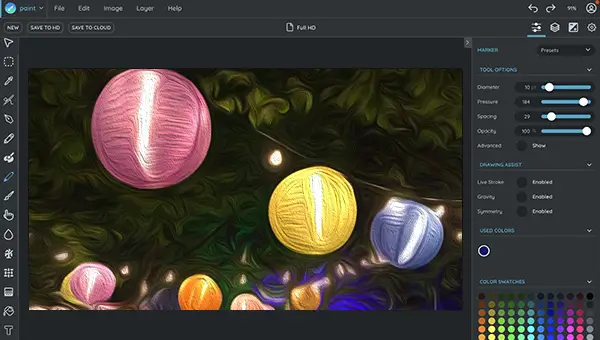
Sumo Paint is a fantastic web-based graphics editor offering both free and premium plans, accessible through any web browser. It boasts an array of powerful tools, making it ideal for crafting patterns and digital illustrations. With its intuitive interface, even quick designs become a breeze. Whether you're a professional or an amateur, Sumo Paint serves as a viable alternative to Photoshop, providing ample creative potential without the need for complex software installations. To experience its full capabilities, visit the official website and explore the world of online painting and design.
Official website: Sumo Paint
05. iPiccy Photo Editor

iPiccy Photo Editor is a remarkable web-based image editing platform that boasts a user-friendly interface and delivers exceptional results, all at absolutely free. With its vast array of over 100+ photo effects, tools, and filters, iPiccy offers an impressive alternative for anyone seeking top-notch image filtering capabilities. Whether you're a beginner or a seasoned editor, iPiccy's simplicity ensures a seamless editing experience without compromising on output quality. Elevate your images with its diverse selection of effects and tools, and transform your photos into stunning masterpieces effortlessly.
Official website: iPiccy Photo Editor
06. Photoscape X

Photoscape X is a photo editing software that can be used as an alternative to Photoshop for batch editing. It offers various features like batch resize, rename and format for images on Windows and Mac OS. The software is available in multiple languages including English, Spanish, French and more. Users can view, edit, print, and add frames to their images. Additionally, Photoscape X offers tools to remove blemishes, edit object layers and backgrounds. It has a vast selection of over 1000 filters and effects to choose from. Photoscape X is free to use and comes with a Pro version, exclusively available on Windows OS, that offers additional editing tools.
Official website: Photoscape X
07. FireAlpaca
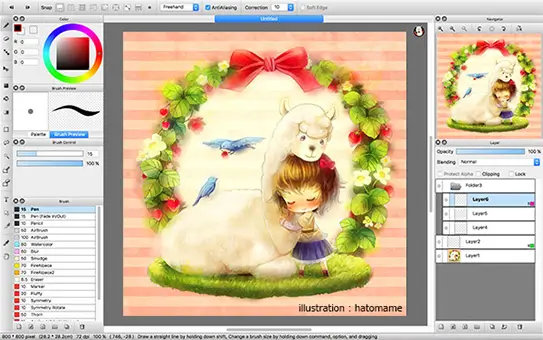
FireAlpaca is a completely free software designed for both Windows and Mac OS, serving not only as a Digital Painting Software but also as an excellent alternative to Photoshop. It offers a wide array of similar tools to those found in Photoshop, making it a compelling choice for artists and designers. With its extensive collection of built-in brushes and the ability to add more, users can unleash their creativity and produce stunning artworks. Additionally, FireAlpaca enables users to create illustrations with ease. If you're in need of a powerful and feature-rich painting program without the cost, FireAlpaca is the ideal solution for you.
Official website: FireAlpaca
08. Photopea
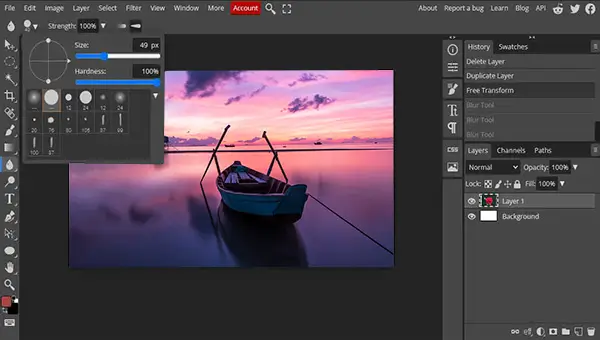
Photopea is a web-based Photoshop alternative, boasting an interface and toolkit that closely resemble Photoshop Elements. Packed with numerous features and settings, it offers an ideal platform for creating impressive graphic works. One of its strengths lies in the ability to incorporate additional brushes, plugins, and actions. Moreover, Photopea supports both raster and vector graphics, making it versatile for various design needs. An outstanding advantage is its accessibility, as there's no need to download or install anything to utilize the software. For those seeking a solid Photoshop alternative, Photopea proves to be an excellent choice.
Official website: Photopea
Here is a list of free alternatives to Adobe Photoshop, each catering to specific needs. Some excel in painting, while others are well-suited for illustration purposes. Choose the one that aligns with your specific requirements.



