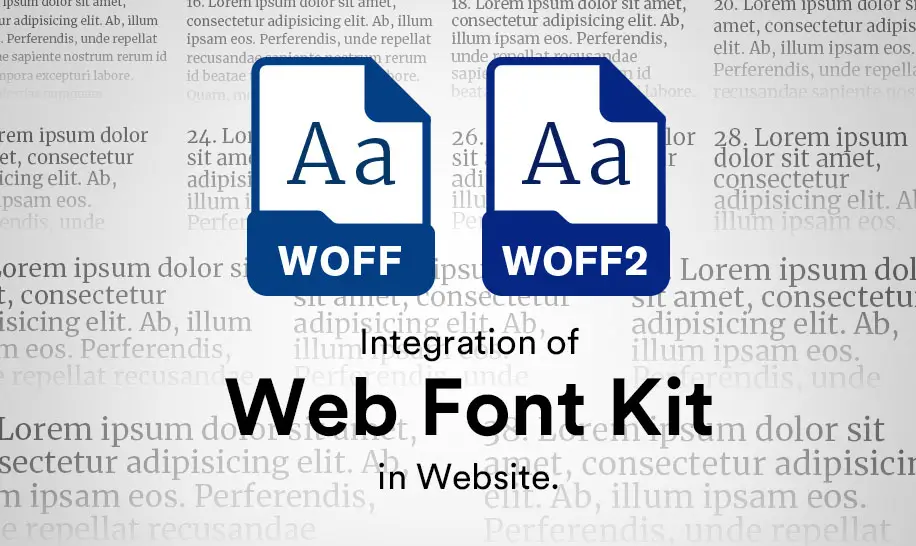
The Best way to integrate Web Fonts in Website.
When designing a website, typography plays a critical role in how visitors engage with your content. The right font can make a big difference in how professional and appealing your website looks. In this guide, we will walk you through the most effective way to integrate web fonts into your website step-by-step. This process will not only help you achieve a visually attractive design but will also ensure your website maintains good performance and accessibility.
Preparation – Where to Find Fonts
Before integrating fonts into your website, you need to select the right font style that matches your website's design and purpose. Several trusted websites provide a vast collection of free and premium fonts.
One of the most popular sources is Google Fonts, which offers a wide variety of web-safe fonts that are easy to implement directly via a CDN or by downloading.
Another excellent resource is 1001 Free Fonts, which has thousands of fonts categorized for different styles and uses.
You can also explore DaFont, a well-known platform that offers both free and personal-use fonts. It's great for finding unique and creative typefaces.
Lastly, Font Squirrel is another reliable source that offers high-quality, hand-picked fonts that are free for commercial use. They also provide useful tools for working with web fonts, which we will cover later.
Remove Unwanted Letters and Font Hints
Once you have selected and downloaded your desired font, the next step is to clean up the font file. Sometimes, fonts come with unnecessary characters, such as extra symbols or letters, that you may not need on your website.
To edit the font and remove these unwanted elements, you can use a free tool like FontForge. This software allows you to open font files and manually remove characters or make other modifications.
For a detailed tutorial on how to use FontForge, you can follow this helpful YouTube video. It walks you through the steps of customizing your font to suit your website's specific needs.
Make Your Web Font Kit
After you've cleaned and customized your font file, you will need to generate a complete web font kit. This kit will include multiple font formats such as .woff, .woff2, .eot, and .ttf to ensure maximum compatibility across all browsers.
A recommended tool for this is the Font Squirrel Webfont Generator. This online tool will automatically convert your font file into all the necessary formats and package them into a zip file.
Once you have your web font kit, extract the files and upload them to your website directory. Then, you can link them in your CSS file using the @font-face rule. This method helps to reduce dependency on third-party servers and ensures your website loads fonts quickly.
Things to Remember
When working with web fonts, there are a few important points to consider:
- Always check the font licensing to ensure it is legal to use on your website, especially if it is a commercial project.
- Optimize your font files as much as possible to minimize loading times and improve user experience.
- Limit the number of fonts you use. Using too many different fonts can slow down your website and create a cluttered design.
- Test your web fonts on multiple browsers and devices to ensure they display correctly everywhere.
Conclusion
Integrating web fonts into your website can greatly enhance its visual appeal and readability. By carefully selecting fonts, cleaning them up, and using the right tools to create a web font kit, you can ensure your website looks professional and runs smoothly.
Following these steps will help you maintain good website performance while delivering a great user experience. Take your time to experiment with different fonts and find the perfect match for your brand or project.



