


The Pen Tool in Adobe Illustrator is one of the most powerful tools for creating custom shapes and paths. Mastering it can significantly enhance your design skills, allowing you to create complex illustrations with precision. This comprehensive guide will walk you through everything you need to know about using the Pen Tool effectively.
The Pen Tool is a vector tool in Adobe Illustrator that allows you to create precise paths and shapes. Unlike other drawing tools, the Pen Tool gives you more control over the curves and angles of your shapes, making it ideal for creating intricate designs. Mastering this tool can elevate your design projects and improve your overall workflow.
Before diving into the Pen Tool, it's essential to understand a few fundamental concepts:
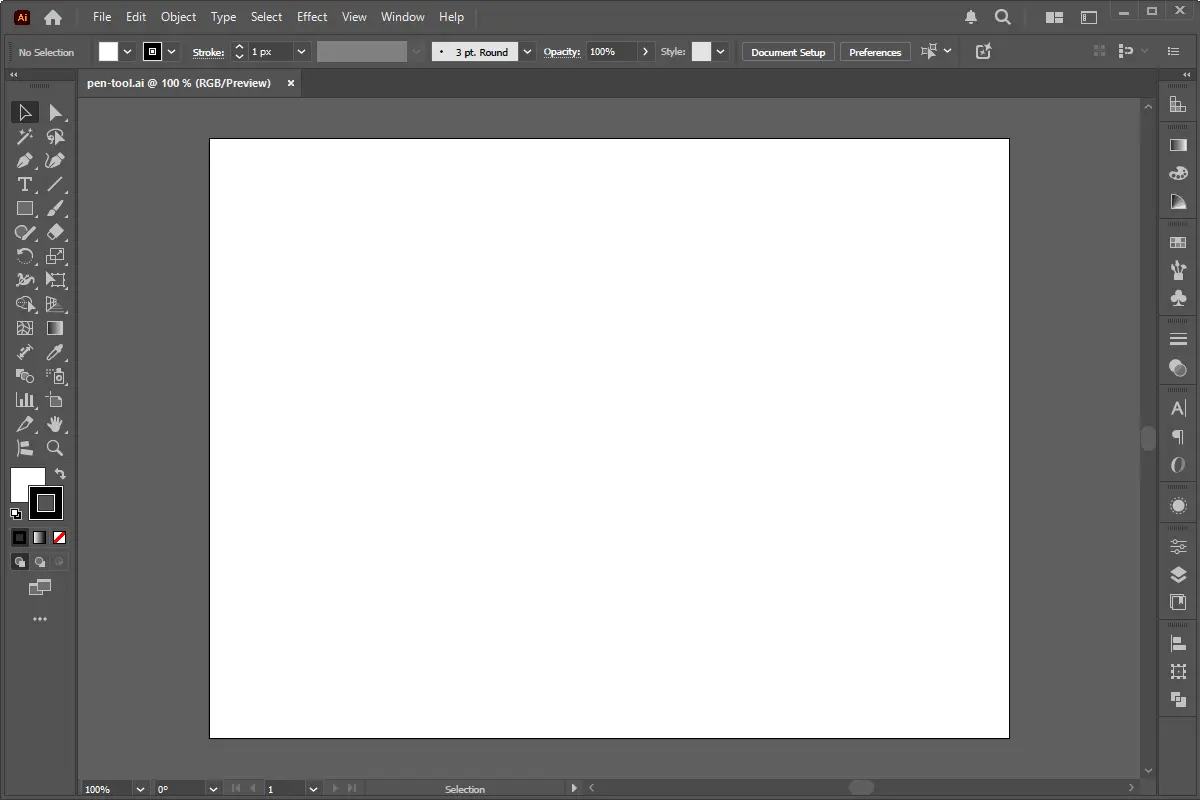
Before you begin using the Pen Tool, ensure your workspace is set up correctly:
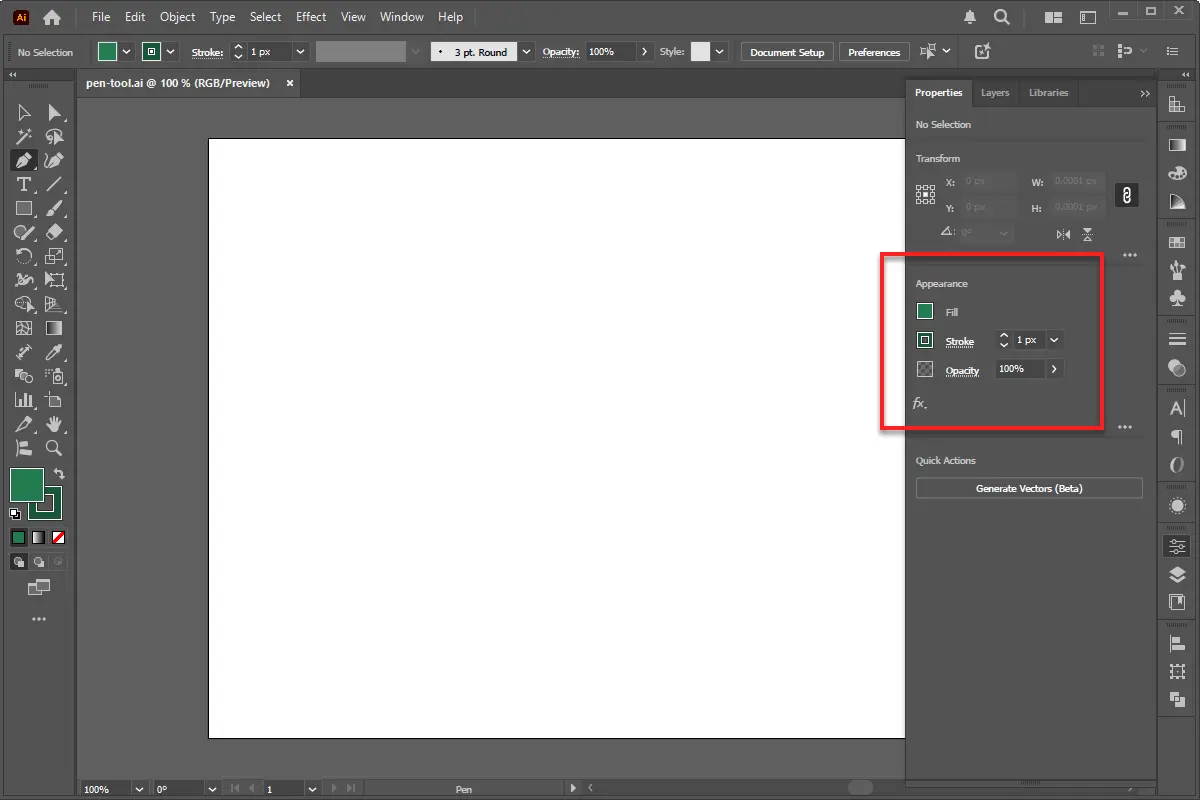
When you create a smooth point by clicking and dragging, direction handles appear. These handles are crucial for controlling the curve.
To adjust a curve, select the Direct Selection Tool (shortcut key A), click on the anchor point, and drag the direction handles to modify the curve.
Practice creating curves by combining different anchor points and adjusting their handles. This will help you understand how to manipulate curves effectively.
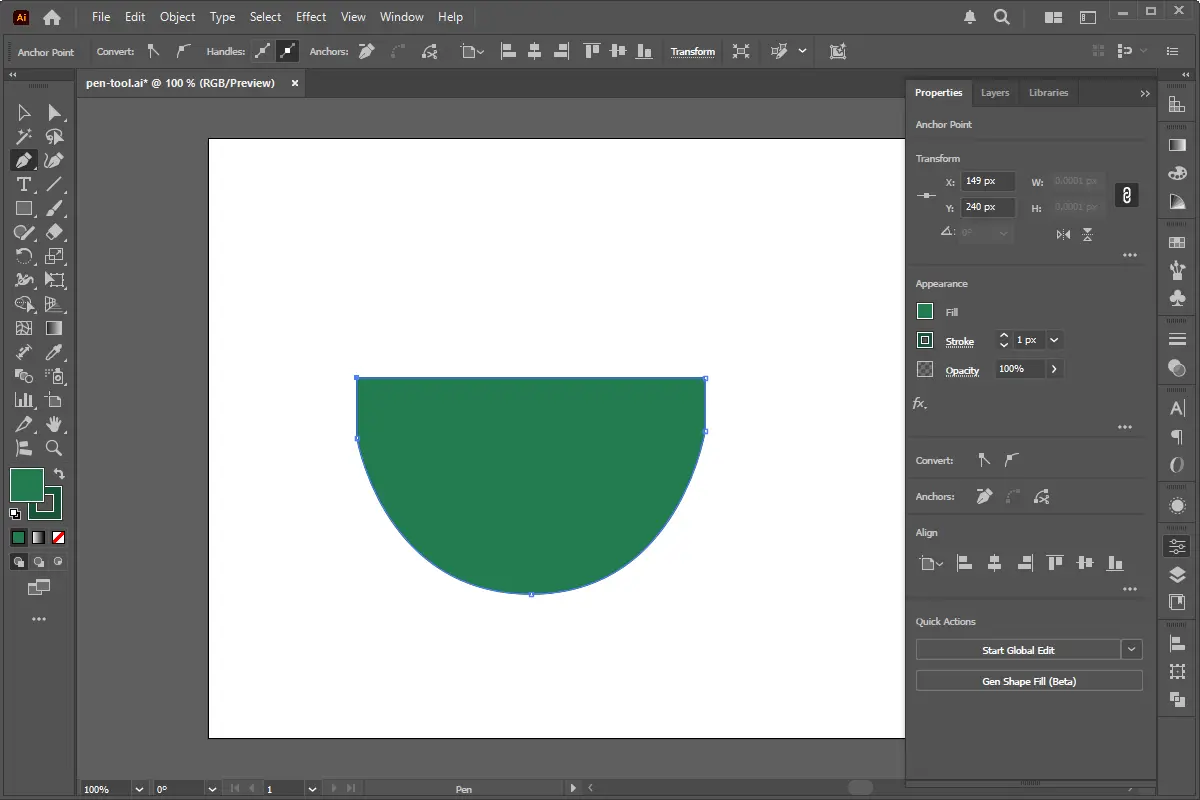
With the Pen Tool active, hover over an anchor point until a minus sign appears, then click to delete it.
With the Pen Tool active, click on a path segment to add a new anchor point.
Solution: Take time to practice creating both corner and smooth points to become familiar with their behaviors.
Solution: Practice creating curves instead of straight lines to enhance your design capabilities.
Solution: Always pay attention to direction handles when creating curves, as they determine the smoothness of your curves.
Combine multiple curves and straight lines to form complex shapes. Use the Pathfinder tool to combine or subtract shapes for unique designs.
Familiarize yourself with shortcuts like holding Alt (Option on Mac) to manipulate direction handles independently.
Keep your layers organized, especially when working on complex designs. Name your layers and group related paths together.
Mastering the Pen Tool in Adobe Illustrator opens up a world of creative possibilities. By understanding paths, anchor points, and advanced techniques, you can create stunning designs with precision and ease. Remember, practice makes perfect, so keep experimenting with different shapes and curves!
With persistence and practice, you'll become proficient in using the Pen Tool, elevating your design skills to new heights! Happy designing!
Adobe Illustrator's Image Trace feature is a powerful tool that allows designers to convert raster images into scalable vector graphics. This tutorial will guide you through
User interaction pseudo-classes in CSS allow developers to apply styles dynamically based on how users interact with elements. They enable changes when a user hovers, clicks,
Creating visually appealing and professional designs in Adobe Illustrator often hinges on precise alignment. While freehand drawing has its place, achieving pixel-perfect
Photoshop’s “Select and Mask” tool is an incredibly powerful feature that allows users to achieve professional-level background removal. Whether you’re editing
In today’s modern web development landscape, delivering interactive and responsive interfaces is key to engaging users. In this tutorial, we’ll build a vertical tab
Tables are a crucial part of HTML development, allowing developers to organize and present structured data efficiently. Whether you're building pricing tables, comparison
In today’s fast-paced world of WordPress web development, ensuring your website is free from coding errors is essential for a smooth user experience and optimal
In modern HTML and CSS development, keeping two divs side by side is a fundamental layout requirement. Whether you're building a responsive website or a fixed-width layout,
Our online CSS beautifier & minifier is the professional choice for clean code. It offers customizable options for formatting, beautification, and minification. Enhance your CSS for optimal results now!
Our online HTML beautifier is the professional choice for cleaning up code. Compress & format HTML for improved structure and readability, with just a few clicks. Start beautifying today!
Design unique CSS gradients with our easy to use, professional generator. Choose colors and customize with advanced features. Lightweight for fast and optimized output!
Use our powerful sort words tool to arrange text by alphabetical order or character length. Many options available to format the output as desired. Clean up your lists now, quickly and easily!
Professional-grade text encoding and decoding is here with our advanced tool. Sophisticated features and capabilities for all your complex data transformation needs. Start now!
Our lightweight CSS filter generator lets you create CSS filters using hex values with multiple advanced options. Get the perfect look for your elements with this powerful & efficient tool!
Extract email IDs from messy text with a single click using our professional tool. Lightweight & efficient, streamlines the process for you, saving time. Try now for effortless email extraction!
Our online Lorem Ipsum generator provides the best solution for your demo content needs. It offers many options, allowing you to create perfect placeholder text with precision. Get started now!
Our Website Development Service offers custom, responsive design, ensuring seamless user experience across devices. From concept to launch, we create dynamic, SEO-friendly sites to elevate your online presence and drive engagement.
Revamp your online presence with our Website Redesign Service! We specialize in creating modern, user-friendly designs that boost engagement and conversion rates. Transform your site today for a sleek, professional look that stands out.
Transform your PSD designs into pixel-perfect, responsive HTML5 code with our professional PSD to HTML5 conversion service. Enjoy clean, SEO-friendly, and cross-browser compatible code tailored to bring your vision to life seamlessly.
Elevate your brand with our professional Logo Design Service. We create unique, memorable logos that capture your business's essence. Stand out in the market with a custom logo designed to leave a lasting impression.
Boost your site's search engine presence! We offer expert SEO solutions, including image and code enhancements, to achieve top positions on Google, Bing, and Yahoo. Let us drive qualified traffic to your business today!
Boost your brand with our Social Media Marketing Service! We specialize in crafting engaging content, driving growth through targeted ads, and maximizing your online presence. Drive growth and connect with your audience effectively.
Experience our WordPress development services, offering tailored solutions for custom themes, plugins, and seamless integrations. Enhance your online presence with our responsive, secure, and success-optimized WordPress solutions.
Enhance your website's visual appeal: We sharpen icons/images, correct RAW files & repair damaged/distorted/overly bright photos. Expect natural-colored, high-resolution JPEGs, complete with photographic effects & upscaling.
In the dynamic world of web development, the visual appeal and user experience of a website are paramount. At the heart of this lies CSS (Cascading Style Sheets), the language that dictates how...
In today's digital landscape, a stunning and functional website is no longer a luxury but a necessity. Whether you're an aspiring web designer, a budding entrepreneur, or a seasoned professional looking to sharpen...
AI is fundamentally reshaping website development, automating tedious tasks, enabling hyper-personalization, and accelerating development cycles, which presents both immense opportunities for those who adapt and significant risks for developers who ignore this technological...
Choosing the right server infrastructure is one of the most critical decisions any business or individual with an online presence will make. Get it right, and you have a stable, performant foundation for...
In the fast-paced world of web development, efficiency and productivity are paramount. For PHP developers, the choice of a code editor can significantly impact their workflow, making the difference between a cumbersome coding...
Choosing between a career as a designer or a developer can feel like standing at a crossroads. Both roles are integral to creating digital products, yet they demand vastly different skill sets, mindsets,...
In the fast-paced digital world, your brand’s visual identity plays a pivotal role in grabbing attention, building trust, and driving engagement. Whether it's a social media post, website design, or ad creative, graphic...
In today’s digital world, having a strong online presence is critical for businesses and individuals alike. When it comes to building a website, one of the most important decisions you’ll face is choosing...